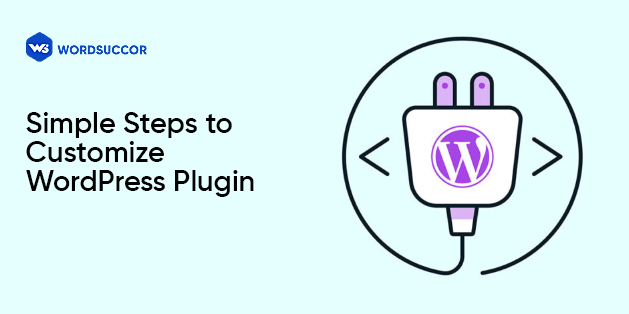Simple Steps to Customize WordPress Plugin
A theme is required for any WordPress site to showcase database content in a statistical form. Also, you might run a website solely based on a theme. However, without the inclusion of plugins, the site would be severely restricted. These are some of the most common reasons for customizing or extending an existing WordPress plugin.
WordPress plugins are one of the most intriguing aspects of the CMS's ability to create highly customized websites. You can extend the functionality or improve the usability of a plugin you already have on your website. Furthermore, working in a development environment is often beneficial, but it's particularly crucial when dealing with plugins.
You may think that extending a plugin is something that only professionals can do, but this is not the case. A simple understanding of PHP, HTML, and CSS can be all you need to add some powerful features, depending on your business goals.
So, let's go through the steps for custom WordPress Plugin development that's worth integrating and will help you achieve your site's objectives.
Tips to Customize WordPress Plugin Development
Choose the Right WordPress Plugin
The first and most critical step in this process is to choose a plugin. Sure, there are tens of thousands of options available to choose from. You may have chosen the one for your website too. However, if you want to expand the website capabilities, you must make an informed decision.
Your preferred plugin can play a critical role in the operation of your website at times. An eCommerce plugin like WooCommerce, for example, would be a critical component of an online shopping website.
Whatever plugin you pick, it's critical to find one that's dedicated to the long term. Hence, you need to consider the following things:
- Software should be maintained actively
- Possesses userbase relevant to the business offerings
- Has a proven track record of bug fixes and updates
- Includes the majority of the functionality you need
Although these aren't the only qualities to look for in a plugin, they're a good place to begin. It's time to think about what kind of extras you'd like to have after you've settled on a plugin. Often purchase plugins from a reputable vendor to ensure that they adhere to WordPress coding requirements and are free of malware.
Find Reliable Add-Ons
Only your imagination and skills limit the types of functions you may add to customize a plugin. Remember some of the amazing Gravity Forms add-ons that experts have developed. These examples clearly show how to build on an already excellent piece of software.
However, you should focus on creating a site-specific website feature that allows your website to work uniquely. These plugins have a limited scope and allow you to customize your website however you choose. So, make your choice for add-ons wisely. In addition, add-ons will make it easier for clients to manage some elements of the website. Isn’t it great!
Integrate Functionality With Other Plugins
Sometimes, you may want to combine all or sections of what one plugin does with another. It may seem easy, and it is simple, but depending on your needs, it may be much simpler than you think. For example,
- You can make use of the slider plugin for easy showcasing of your WooCommerce store products or goods offered
- You can allow your users to buy products after they complete an online learning course or tutorial
- Add survey or feedback form for users once they’ve become members of your online store
Moreover, you can easily achieve such a combination of features and functionalities via built-in WordPress plugins. All you need to do is think out of the ordinary and experiment with the right coding. Also, reading through steps for customization can provide you the hints for placing it in one place.
Add Customized Data
Now, your plugin’s default installation is not the key to providing the data your website would be offering. However, by using WordPress custom fields, you can add almost any sort of data you want to your plugins.
For example, consider a plugin for the website calendar. It may offer post-meeting data but fails to deliver the feature to link other documents and information with your audience.
While adding the links manually can be a tedious task, you could consider a simple approach. Begin with incorporating custom fields to the website events or product posts leaving an impact on website performance. Furthermore, back-end maintenance will be easier, and field styling will be simple to boost user search.
Change the Output of a Plugin
You would need to adjust the default performance of a plugin in addition to adding various types of data to it. For instance, you need to show relevant details to all items in a particular list. Again, the aim relies on simplifying the procedure so manual addition of information isn’t required for each product you sell.
Overall, it will enhance the user experience and could be useful at times.
Final Words
The best part about using WordPress to create a website is that you have complete control over the design and customization options. However, designing a website does not mean incorporating anything large and irrelevant. These are just the smaller details for customizing the website. WordPress is capable of assisting businesses with large-scale developments. All you need is to find the right WordPress development company that can assist you with meeting your needs.
So, if you are deciding on choosing WordPress for customizing your website, ensure you use all the features offered. There's a lot more the CMS can do to help you create the robust and exclusive business website you've always wanted. Hopefully, you find these steps beneficial in customizing your website for achieving project goals and resolve WordPress plugin conflicts to protect your Website. So, take some time and explore the ways you can implement for making the most out of the WordPress plugins and customize the product or services content as you desire. However, you can contact us at WordSuccor to settle WordPress plugin disputes, allowing you to provide end-to-end web development services while protecting your website. Let us know your feedback and comments in the section below. Thanks for reading.