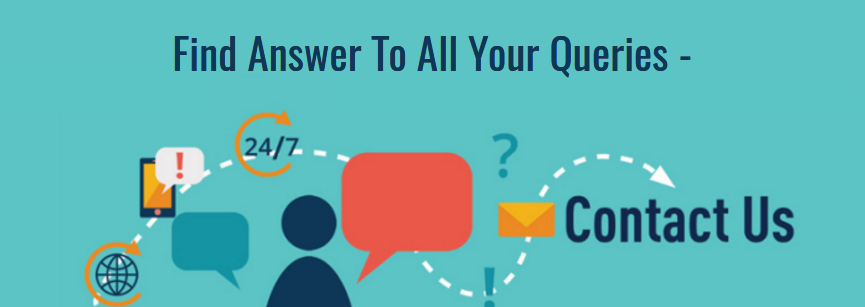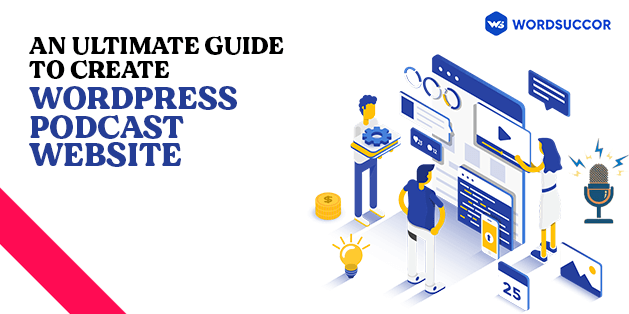An Ultimate Guide to Create WordPress Podcast Website
Urge to attract more listeners, and engage more audience?
Then, the one thing you can do is to start your WordPress Podcast now.
As per the recent statistics, podcasts have an industry advertising revenue to be increased by $1B till 2021. It is estimated that 62 million users are listening to the podcast each week.
With the integration of WordPress customizable features with the powerful hosting plugin, the pro podcasters use it to expand the brand and save time.
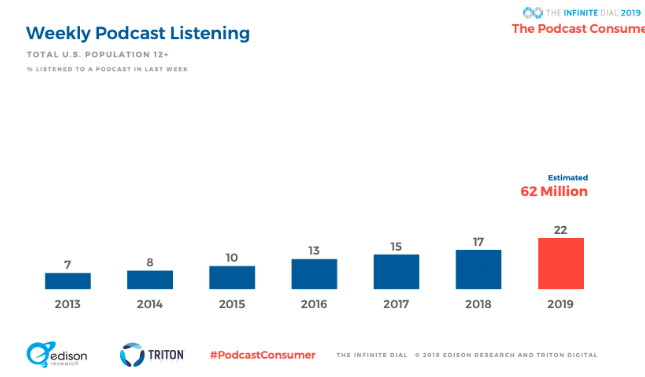 The listeners prefer to search the internet to know the new podcasts because it is not possible to integrate these in the search results without a website.
Yes, you heard me right!!
Building a website for the podcast is truly advised as it has immense benefits. It opens up a number of doors to improve the chances of users knowing your business or brand and proffers your potential customers with the highly useful content, with the promotion of the services and products to the listeners.
To your relief, the internet has several outstanding online that makes creating the website an easier process than ever. Using the suitable podcast theme and the leading WordPress CMS, you can set up a new website in a matter of some minutes.
If this appeals to you, then we advise you to go set up a podcast website for your business and get immeasurable benefits.
Don't have any idea of podcast website creation?
Need assistance to know the best way of getting started?
Don't worry!!
You are at the right place. We are here to reveal the best manner to create the website for podcasts. In addition, the essential features that need integration are also defined.
Let's start the journey!!
The listeners prefer to search the internet to know the new podcasts because it is not possible to integrate these in the search results without a website.
Yes, you heard me right!!
Building a website for the podcast is truly advised as it has immense benefits. It opens up a number of doors to improve the chances of users knowing your business or brand and proffers your potential customers with the highly useful content, with the promotion of the services and products to the listeners.
To your relief, the internet has several outstanding online that makes creating the website an easier process than ever. Using the suitable podcast theme and the leading WordPress CMS, you can set up a new website in a matter of some minutes.
If this appeals to you, then we advise you to go set up a podcast website for your business and get immeasurable benefits.
Don't have any idea of podcast website creation?
Need assistance to know the best way of getting started?
Don't worry!!
You are at the right place. We are here to reveal the best manner to create the website for podcasts. In addition, the essential features that need integration are also defined.
Let's start the journey!!
 We as a whole need to associate with our crowd, we need endorsers, we need to promote our show, and we need constructive criticism. In addition, you must be careful while choosing a podcast player for your WordPress Podcast website.
Each viewer needs a podcast website that is easy to understand and grasp. The difficult ones got abundant easily. Hence, you should be definite about your website architecture to make it a hit.
Considering that, below there are some of the efficient players that can draw a huge difference. These players are perfect for podcasting and are known for getting more customers in less time.
• Simple Podcast Press
• Smart Podcast Player
Picking a podcast player for your WordPress website demands some serious efforts. Know how the player can get integrated with the existing tools, what sort of work process it requires, and whether it is a template or not!??
We as a whole need to associate with our crowd, we need endorsers, we need to promote our show, and we need constructive criticism. In addition, you must be careful while choosing a podcast player for your WordPress Podcast website.
Each viewer needs a podcast website that is easy to understand and grasp. The difficult ones got abundant easily. Hence, you should be definite about your website architecture to make it a hit.
Considering that, below there are some of the efficient players that can draw a huge difference. These players are perfect for podcasting and are known for getting more customers in less time.
• Simple Podcast Press
• Smart Podcast Player
Picking a podcast player for your WordPress website demands some serious efforts. Know how the player can get integrated with the existing tools, what sort of work process it requires, and whether it is a template or not!??
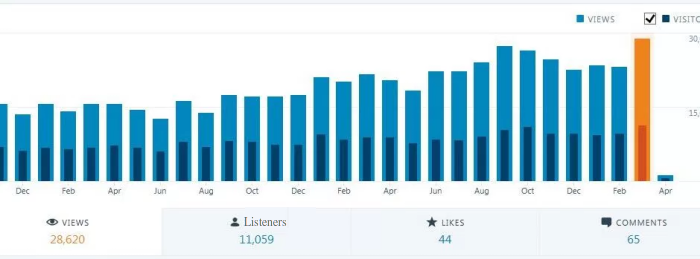 A perfect arrangement is to assess your podcast with media download insights, for example, “Blubrry Media Measurements or RawVoice Proficient Media Insights”. The administrations measure each download independently, assemble customer, stage, and geographic data, calculate every day and month to month patterns, and substantially more.
A perfect arrangement is to assess your podcast with media download insights, for example, “Blubrry Media Measurements or RawVoice Proficient Media Insights”. The administrations measure each download independently, assemble customer, stage, and geographic data, calculate every day and month to month patterns, and substantially more.
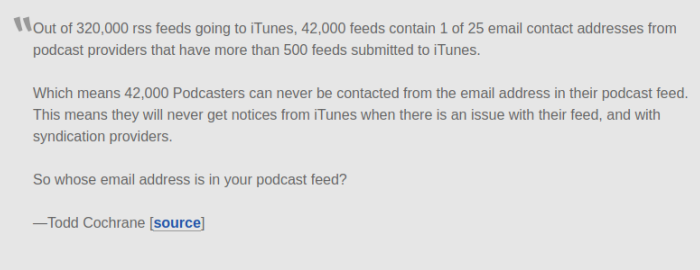 Great contact data influence you to look open. Furthermore, this influences individuals to believe you. It has to be easy for any visitor or listener to contact you from the WordPress website.
Nowadays, you can either put an alternative in the route bar as “Get in touch with Us” or you can put a sub-thing in the choice of “About us”. It thoroughly relies upon your decision and the idea of your guests.
You can likewise pick Contact Form as you are utilizing WordPress as the CMS as it intended to be. Gravity Form is the best alternative with regard to getting data from the spectator. You can likewise put contact data in the footer of your website page.
Great contact data influence you to look open. Furthermore, this influences individuals to believe you. It has to be easy for any visitor or listener to contact you from the WordPress website.
Nowadays, you can either put an alternative in the route bar as “Get in touch with Us” or you can put a sub-thing in the choice of “About us”. It thoroughly relies upon your decision and the idea of your guests.
You can likewise pick Contact Form as you are utilizing WordPress as the CMS as it intended to be. Gravity Form is the best alternative with regard to getting data from the spectator. You can likewise put contact data in the footer of your website page.
 Nothing else matters as much as influencing the podcast. To carry this out, you can integrate the social sharing buttons. The Appendipity theme is even now using and integrating the basic buttons to the WordPress theme with Shareaholic and additional social sharing plugins.
Social Welfare is an ideal social-sharing plugin that permits the customization of the text and images that go to Pinterest, Twitter, Google+, Facebook, etc. Nowadays, individuals prefer to examine and grasp the high-quality content, and at utmost, they search for two main things:
Nothing else matters as much as influencing the podcast. To carry this out, you can integrate the social sharing buttons. The Appendipity theme is even now using and integrating the basic buttons to the WordPress theme with Shareaholic and additional social sharing plugins.
Social Welfare is an ideal social-sharing plugin that permits the customization of the text and images that go to Pinterest, Twitter, Google+, Facebook, etc. Nowadays, individuals prefer to examine and grasp the high-quality content, and at utmost, they search for two main things:
 Let your podcast transparent or visible to everyone with Search engine optimization. Even though some WordPress themes incorporate SEO features. We recommend you to use the Yoast SEO by WordPress. The Yoast holds the capacity to maintain the search engine optimization even when you will move to themes.
Assure that whatever is creating the podcast RSS feeds also let you control the Search engine optimization.
Let your podcast transparent or visible to everyone with Search engine optimization. Even though some WordPress themes incorporate SEO features. We recommend you to use the Yoast SEO by WordPress. The Yoast holds the capacity to maintain the search engine optimization even when you will move to themes.
Assure that whatever is creating the podcast RSS feeds also let you control the Search engine optimization.
 An improvement in the email list is considered for your business. Also, it gives rise to many advantages for regular Podcasters. You can go with some incentives, offers, or discounts for the users to join in the email list. Below, we have defined the three ways to provide an opt-in form:
An improvement in the email list is considered for your business. Also, it gives rise to many advantages for regular Podcasters. You can go with some incentives, offers, or discounts for the users to join in the email list. Below, we have defined the three ways to provide an opt-in form:
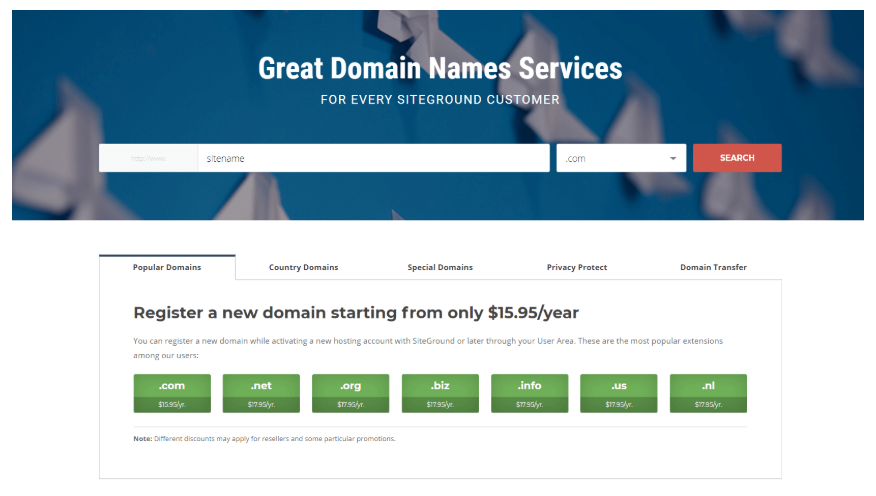 In general, the leading domain name choice is memorable, concise, and easily accessible. If you like to change the podcast name, then, you can change it too (you can use the domain name with yours and your organization if there is a need to use more than one podcast).
Web hosting is here to make the website online. You can pay the monthly fee (of less than $10) and then, in return, anyone can visit your website. Several hosting plans are there, however, we advise you to stick to the generally shared option first. It offers every possible resource that you require for leveraging the podcast website and this can get upgraded later on.
Maybe, you like to get the quality hosting provider. Choose the one hosting provider that has an outstanding track record when it is about the performance in accordance with the best user reviews and ratings. WP Engine, SiteGround, and Pressable are powerful options when it is about WordPress hosts.
In general, the leading domain name choice is memorable, concise, and easily accessible. If you like to change the podcast name, then, you can change it too (you can use the domain name with yours and your organization if there is a need to use more than one podcast).
Web hosting is here to make the website online. You can pay the monthly fee (of less than $10) and then, in return, anyone can visit your website. Several hosting plans are there, however, we advise you to stick to the generally shared option first. It offers every possible resource that you require for leveraging the podcast website and this can get upgraded later on.
Maybe, you like to get the quality hosting provider. Choose the one hosting provider that has an outstanding track record when it is about the performance in accordance with the best user reviews and ratings. WP Engine, SiteGround, and Pressable are powerful options when it is about WordPress hosts.
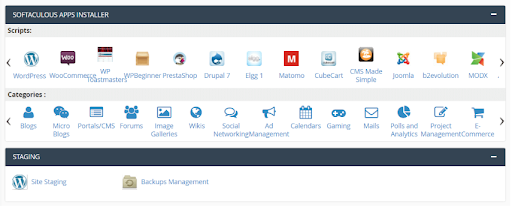 Here, you will have to move to the hosting provider's installation wizard with some general details. In the end, the blank, yet functional WordPress website with the Admin details that requires to login and make the changes then.
Here, you will have to move to the hosting provider's installation wizard with some general details. In the end, the blank, yet functional WordPress website with the Admin details that requires to login and make the changes then.
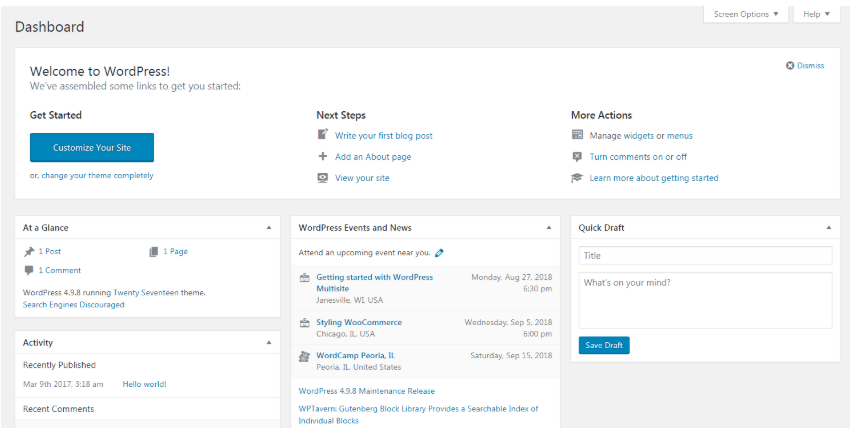 From here, you can carry out much and we advise you to examine the WordPress codex for the beginners to start. Even though our focus is centralized on the two significant customizable options. While checking the WordPress website out of the front end, you can see the below image:
From here, you can carry out much and we advise you to examine the WordPress codex for the beginners to start. Even though our focus is centralized on the two significant customizable options. While checking the WordPress website out of the front end, you can see the below image:
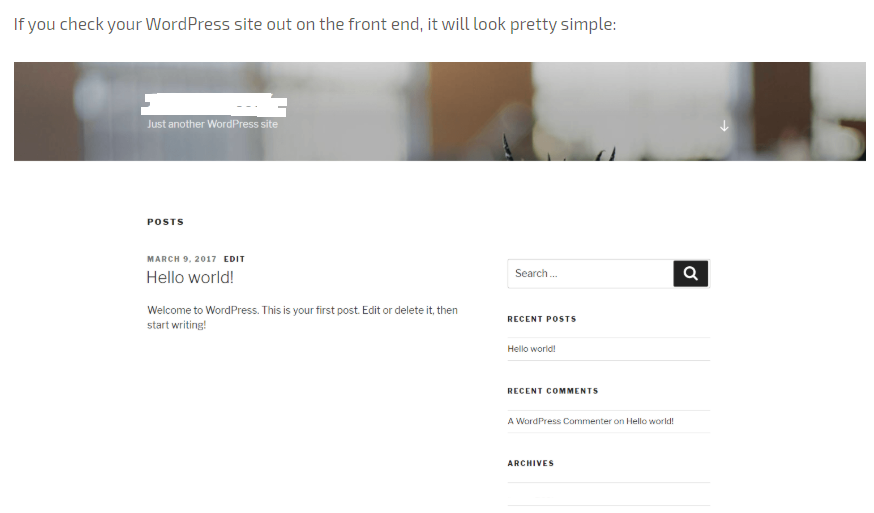 It is because of the reason that it is considering the default WordPress theme. The themes here allows you to modify the layout and appearance of the website radically from the several thousand options.
What best here is to secure the dedicated WordPress Podcast theme. It provides you many advantages. This will assure your website fulfills its purpose. Additionally, the quality podcast theme incorporates the functionality and layouts that allow you to show the podcast in the best possible way.
This offers several layouts and display options and supports embedded and locally-hosted audio files etc. In addition, it enables you to customize the website seamlessly and integrate the visual and branding. After choosing the theme, install and activate it with the fast process, then, you are on to the last phase.
It is because of the reason that it is considering the default WordPress theme. The themes here allows you to modify the layout and appearance of the website radically from the several thousand options.
What best here is to secure the dedicated WordPress Podcast theme. It provides you many advantages. This will assure your website fulfills its purpose. Additionally, the quality podcast theme incorporates the functionality and layouts that allow you to show the podcast in the best possible way.
This offers several layouts and display options and supports embedded and locally-hosted audio files etc. In addition, it enables you to customize the website seamlessly and integrate the visual and branding. After choosing the theme, install and activate it with the fast process, then, you are on to the last phase.
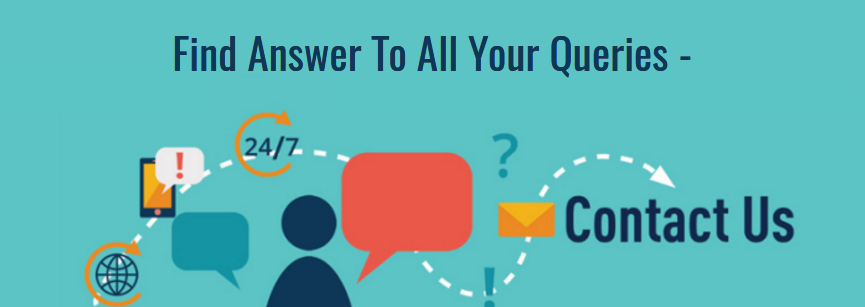
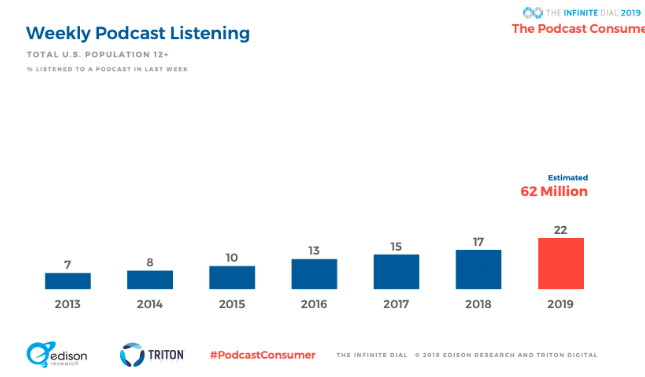 The listeners prefer to search the internet to know the new podcasts because it is not possible to integrate these in the search results without a website.
Yes, you heard me right!!
Building a website for the podcast is truly advised as it has immense benefits. It opens up a number of doors to improve the chances of users knowing your business or brand and proffers your potential customers with the highly useful content, with the promotion of the services and products to the listeners.
To your relief, the internet has several outstanding online that makes creating the website an easier process than ever. Using the suitable podcast theme and the leading WordPress CMS, you can set up a new website in a matter of some minutes.
If this appeals to you, then we advise you to go set up a podcast website for your business and get immeasurable benefits.
Don't have any idea of podcast website creation?
Need assistance to know the best way of getting started?
Don't worry!!
You are at the right place. We are here to reveal the best manner to create the website for podcasts. In addition, the essential features that need integration are also defined.
Let's start the journey!!
The listeners prefer to search the internet to know the new podcasts because it is not possible to integrate these in the search results without a website.
Yes, you heard me right!!
Building a website for the podcast is truly advised as it has immense benefits. It opens up a number of doors to improve the chances of users knowing your business or brand and proffers your potential customers with the highly useful content, with the promotion of the services and products to the listeners.
To your relief, the internet has several outstanding online that makes creating the website an easier process than ever. Using the suitable podcast theme and the leading WordPress CMS, you can set up a new website in a matter of some minutes.
If this appeals to you, then we advise you to go set up a podcast website for your business and get immeasurable benefits.
Don't have any idea of podcast website creation?
Need assistance to know the best way of getting started?
Don't worry!!
You are at the right place. We are here to reveal the best manner to create the website for podcasts. In addition, the essential features that need integration are also defined.
Let's start the journey!!
Podcast Defined
Podcasts are considered as the series of episodic audio files that the listeners can easily download and listen to. You can call it as the talk show; besides the fact that this can be used on-demand. The Podcast came in demand because of the below reasons:- For sharing complete knowledge they have on a specific subject
- Using it as an inbound marketing channel for their business.
- Building their personal brand.
- Or, just entertaining the users.
Podcasts Working
To start its working, you require an audio file and feed that the users can subscribe to. It will make them updated with the newly released episodes. And this streamlines the downloading and publishing process. Several Podcasters take advantage of WordPress as their preferred website platform. The main reason is that it includes the in-built RSS feed system for blog posts. However, it can also get connected to the listening apps, such as Stitcher, Spotify, and iTunes for making it easy for many to subscribe.Must Have Features for WordPress Podcast Website
#1. Efficient Player
 We as a whole need to associate with our crowd, we need endorsers, we need to promote our show, and we need constructive criticism. In addition, you must be careful while choosing a podcast player for your WordPress Podcast website.
Each viewer needs a podcast website that is easy to understand and grasp. The difficult ones got abundant easily. Hence, you should be definite about your website architecture to make it a hit.
Considering that, below there are some of the efficient players that can draw a huge difference. These players are perfect for podcasting and are known for getting more customers in less time.
• Simple Podcast Press
• Smart Podcast Player
Picking a podcast player for your WordPress website demands some serious efforts. Know how the player can get integrated with the existing tools, what sort of work process it requires, and whether it is a template or not!??
We as a whole need to associate with our crowd, we need endorsers, we need to promote our show, and we need constructive criticism. In addition, you must be careful while choosing a podcast player for your WordPress Podcast website.
Each viewer needs a podcast website that is easy to understand and grasp. The difficult ones got abundant easily. Hence, you should be definite about your website architecture to make it a hit.
Considering that, below there are some of the efficient players that can draw a huge difference. These players are perfect for podcasting and are known for getting more customers in less time.
• Simple Podcast Press
• Smart Podcast Player
Picking a podcast player for your WordPress website demands some serious efforts. Know how the player can get integrated with the existing tools, what sort of work process it requires, and whether it is a template or not!??
Build your own user-friendly Podcast website? Hire WordPress developers NOW
#2. Search Option
When you have discovered that improving your website’s search include is your best move at this moment, then there are four systems you should consider implementing:- Include faceted Search highlights.
- Change the more effective search calculation to boost the relevance of indexed lists served to your website guests.
- If your website is a Multisite or BuddyPress arrangement, then choose the elements that are essential for your website.
- Give a superior client experience to seek customers.
#3. Website Stats
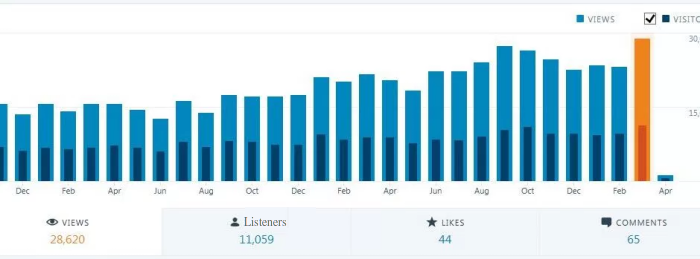 A perfect arrangement is to assess your podcast with media download insights, for example, “Blubrry Media Measurements or RawVoice Proficient Media Insights”. The administrations measure each download independently, assemble customer, stage, and geographic data, calculate every day and month to month patterns, and substantially more.
A perfect arrangement is to assess your podcast with media download insights, for example, “Blubrry Media Measurements or RawVoice Proficient Media Insights”. The administrations measure each download independently, assemble customer, stage, and geographic data, calculate every day and month to month patterns, and substantially more.
-> Get a thought of what number of supporters you have
Even though, it is not 100 percent conceivable to recognize when the users are subscribed to a podcast. Usually, the initial three days of downloads are mainly from your subscribed group of viewers. This is not valid for web insights.-> Monitoring the Podcast Record
Your podcast history can be measured with media download insights. After the initial three days of downloading completion, downloads tend to drop to very nearly zero. The improvement can be seen once in a while. Even, with the addition of the audience or viewers, you can assure that your created website is profitable and favorable.#4. Monetization
For the product monetization, you require some features on the WordPress website to convert your podcast monetization as valuable. Below there are some suggestions that you need to consider while keeping the monetization on the website. Here are a few suggestions in case you will keep your adaptation all alone site. Check them out:- Donations: For donations, leverage the PayPal button or consider Gravity Forms to have more advanced benefits.
- Selling: WooCommerce and Easy Digital Downloads (EDD) are the leading and efficient WordPress eCommerce plugins. Besides, your website also requires a security certificate if you are accepting payments online.
- Affiliates: After researching, we have found that EasyAzon Pro is best for building the internationalized Amazon Affiliate links and Pretty Link Pro for promoting the affiliate links.
- Affiliate Program: Those you are selling, should have their own affiliate programs. AffiliateWP is one of those programs.
- Display Ads: If the website has many website page views, then, you might like to monetize with display ads from Google AdSense, Amazon CPM, etc.
Get a fully mobile responsive and SEO optimized WordPress website!
#5. Contact Information
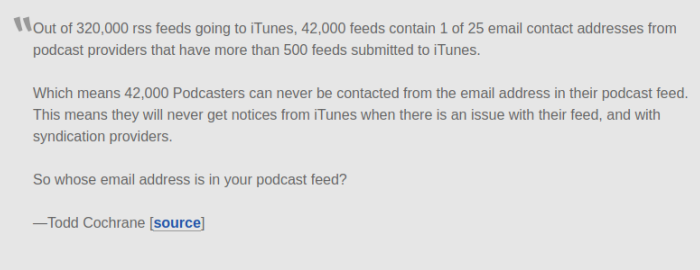 Great contact data influence you to look open. Furthermore, this influences individuals to believe you. It has to be easy for any visitor or listener to contact you from the WordPress website.
Nowadays, you can either put an alternative in the route bar as “Get in touch with Us” or you can put a sub-thing in the choice of “About us”. It thoroughly relies upon your decision and the idea of your guests.
You can likewise pick Contact Form as you are utilizing WordPress as the CMS as it intended to be. Gravity Form is the best alternative with regard to getting data from the spectator. You can likewise put contact data in the footer of your website page.
Great contact data influence you to look open. Furthermore, this influences individuals to believe you. It has to be easy for any visitor or listener to contact you from the WordPress website.
Nowadays, you can either put an alternative in the route bar as “Get in touch with Us” or you can put a sub-thing in the choice of “About us”. It thoroughly relies upon your decision and the idea of your guests.
You can likewise pick Contact Form as you are utilizing WordPress as the CMS as it intended to be. Gravity Form is the best alternative with regard to getting data from the spectator. You can likewise put contact data in the footer of your website page.
#6. Podcast-Only RSS
Many reasons are there that let you host the podcast RSS feed and even the reasons that do not let you host the podcast RSS feed. Even though, if you have chosen to host it from the same place where the other content is also getting managed, then, there is a need for a plugin. The aim of this plugin is to make the RSS feed possible. PowerPress is the prominent podcasting plugin that must be used by WordPress users. It has the maturity, stability features, and quality support behind it that you should depend on. You can also use the FeedBurner with integration to SmartCast to get benefits from the podcasting tools. Else, do not use the Smartcast feature.#7. Speakable URLs
There might be some chances that you like to imply more advanced features on your WordPress website. And the probability that you require a recognizable and speakable URL. For instance, these show notes are open at yourPodcast.com/websitefeatures. You can utilize Post numbers, names, subjects, or different keywords. It is most imperative that your spoken URLs be vital, applicable, and unambiguous.#8. Social Sharing
 Nothing else matters as much as influencing the podcast. To carry this out, you can integrate the social sharing buttons. The Appendipity theme is even now using and integrating the basic buttons to the WordPress theme with Shareaholic and additional social sharing plugins.
Social Welfare is an ideal social-sharing plugin that permits the customization of the text and images that go to Pinterest, Twitter, Google+, Facebook, etc. Nowadays, individuals prefer to examine and grasp the high-quality content, and at utmost, they search for two main things:
Nothing else matters as much as influencing the podcast. To carry this out, you can integrate the social sharing buttons. The Appendipity theme is even now using and integrating the basic buttons to the WordPress theme with Shareaholic and additional social sharing plugins.
Social Welfare is an ideal social-sharing plugin that permits the customization of the text and images that go to Pinterest, Twitter, Google+, Facebook, etc. Nowadays, individuals prefer to examine and grasp the high-quality content, and at utmost, they search for two main things:
- They need to be helped—propelled, instructed, persuaded, educated, energized, and so on.
- They need to be engaged—humored, delighted, incited, connected with, and so forth.
#9. Back-Up
The main question you ought to ask is, Is it critical to have a backup of the website? Unfortunately, there are not enough customers to make this inquiry. The appropriate response is basically yes, it is critical. We have all heard or seen that it is so imperative to have a reinforcement of your PC’s hard drive. This likewise applies to your website information, except you are in charge of making the reinforcement itself. The website can be backed-up manually by exporting the database and copying the folders. There are many web hosting companies that give regular backups. **Here our advice to you is to look after their rules or policies before relying on them**.#10. Security
No one should underestimate the website security- it is essential for your website and audience. Assure that the web host is keeping the effective measures to secure the server. There are Managed hosting providers and WordPress Plugins that assists you to set up the website security. Also, do not forget that the website security initially begins with you only:- Keep the strong passwords
- Do not use uncertain plugins or themes
- Avoid clicking on the malicious links
- Do not share the Admin password
#11. Search engine optimization (SEO)
 Let your podcast transparent or visible to everyone with Search engine optimization. Even though some WordPress themes incorporate SEO features. We recommend you to use the Yoast SEO by WordPress. The Yoast holds the capacity to maintain the search engine optimization even when you will move to themes.
Assure that whatever is creating the podcast RSS feeds also let you control the Search engine optimization.
Let your podcast transparent or visible to everyone with Search engine optimization. Even though some WordPress themes incorporate SEO features. We recommend you to use the Yoast SEO by WordPress. The Yoast holds the capacity to maintain the search engine optimization even when you will move to themes.
Assure that whatever is creating the podcast RSS feeds also let you control the Search engine optimization.
#12. Speed
While considering the Podcast website, including Speed as the fundamental feature. Remember that the visitors do not like the website that loads slowly and moves to some better one. This higher the chances of a more bounce rate. Hence, optimize the image file resolution and size, reduce the number of images, and eliminate the useless plugins.#13 Engagement
It is solely your decision how much engagement you want to have on the podcast website. Plugins can be used to with many methods to improve the engagement, some of them are defined below:- Post/episode comments
- Forum
- Feedback
- Polls and surveys
- Real-time chat
#14. Email Options
 An improvement in the email list is considered for your business. Also, it gives rise to many advantages for regular Podcasters. You can go with some incentives, offers, or discounts for the users to join in the email list. Below, we have defined the three ways to provide an opt-in form:
An improvement in the email list is considered for your business. Also, it gives rise to many advantages for regular Podcasters. You can go with some incentives, offers, or discounts for the users to join in the email list. Below, we have defined the three ways to provide an opt-in form:
- Embedded form: You can use the form plugin, such as the Gravity form, or get the code from the email service provider.
- Offsite link: Build a simple link, icon, or button that brings the user to your email service provider-hosted form to be a part of the email list.
- Intelligent opt-ins: Consider Rapidology, LeadPages, OptinMonster to make the ethical and smart popups, buttons, and additional features that can get you more opt-ins.
Hire the Best WordPress Website Development Company Now
Creating the Podcast Website With WordPress
The building of the Podcast website doesn't demand much effort. If you have not created the website before, then, do not fret. We are here to reveal the necessary steps required to make the one.Step 1: Get a Domain Name and Hosting Plan
Every website creation requires you to have two things; the initial one is the domain name; it is the elementary URL of the website, (that is, abcpodcastwebsite.com). The domain can be purchased inexpensively from various places online, incorporating the best web most famous web hosts: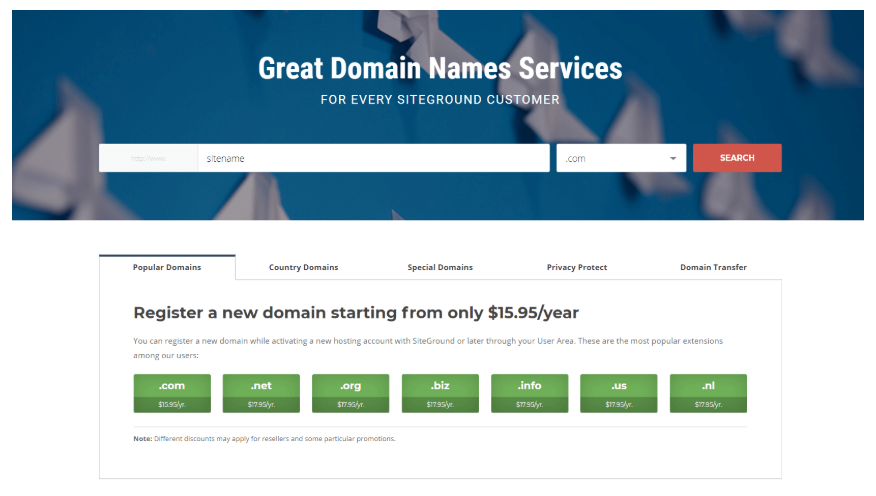 In general, the leading domain name choice is memorable, concise, and easily accessible. If you like to change the podcast name, then, you can change it too (you can use the domain name with yours and your organization if there is a need to use more than one podcast).
Web hosting is here to make the website online. You can pay the monthly fee (of less than $10) and then, in return, anyone can visit your website. Several hosting plans are there, however, we advise you to stick to the generally shared option first. It offers every possible resource that you require for leveraging the podcast website and this can get upgraded later on.
Maybe, you like to get the quality hosting provider. Choose the one hosting provider that has an outstanding track record when it is about the performance in accordance with the best user reviews and ratings. WP Engine, SiteGround, and Pressable are powerful options when it is about WordPress hosts.
In general, the leading domain name choice is memorable, concise, and easily accessible. If you like to change the podcast name, then, you can change it too (you can use the domain name with yours and your organization if there is a need to use more than one podcast).
Web hosting is here to make the website online. You can pay the monthly fee (of less than $10) and then, in return, anyone can visit your website. Several hosting plans are there, however, we advise you to stick to the generally shared option first. It offers every possible resource that you require for leveraging the podcast website and this can get upgraded later on.
Maybe, you like to get the quality hosting provider. Choose the one hosting provider that has an outstanding track record when it is about the performance in accordance with the best user reviews and ratings. WP Engine, SiteGround, and Pressable are powerful options when it is about WordPress hosts.
Step 2: Install WordPress via a Web Host
After signing up for the hosting plan, now, is the time to install the WordPress website. Its execution is dependable on the provider you are using. Multiple web host providers provide one-click and simplified installation features that assist you to accelerate the process. Many premium hosting providers install WordPress for you and it is the most accessible way to get started. If you have some budget issues, then, you can use the cheaper hosting provider and leverage the installation options. Several existing web hosts are there that let you access something, termed as cPanel. It is the centralized dashboard that lets you control the website and hosting plan. Here, you will get different WordPress installation options, that has to be labelled clearly as: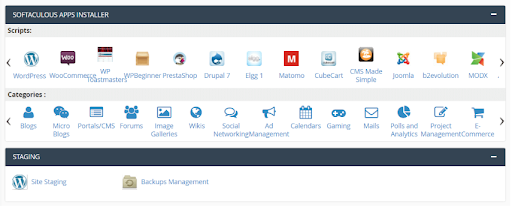 Here, you will have to move to the hosting provider's installation wizard with some general details. In the end, the blank, yet functional WordPress website with the Admin details that requires to login and make the changes then.
Here, you will have to move to the hosting provider's installation wizard with some general details. In the end, the blank, yet functional WordPress website with the Admin details that requires to login and make the changes then.
Step 3: Download the WordPress Podcast Theme
Now comes the time to find the podcast website WordPress dashboard: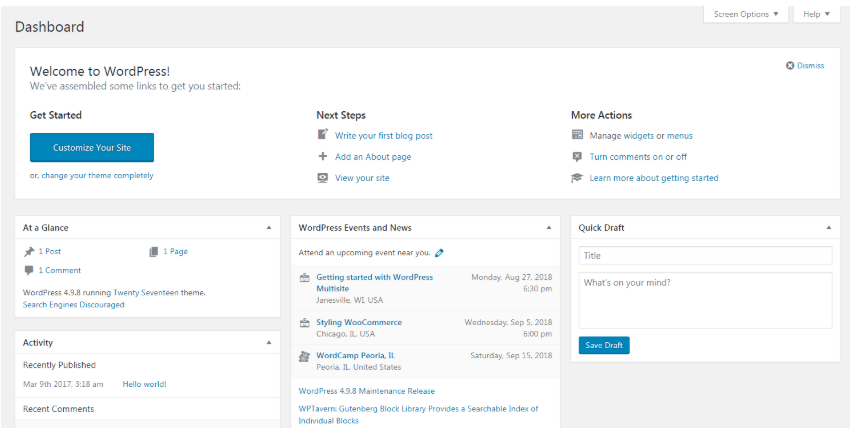 From here, you can carry out much and we advise you to examine the WordPress codex for the beginners to start. Even though our focus is centralized on the two significant customizable options. While checking the WordPress website out of the front end, you can see the below image:
From here, you can carry out much and we advise you to examine the WordPress codex for the beginners to start. Even though our focus is centralized on the two significant customizable options. While checking the WordPress website out of the front end, you can see the below image:
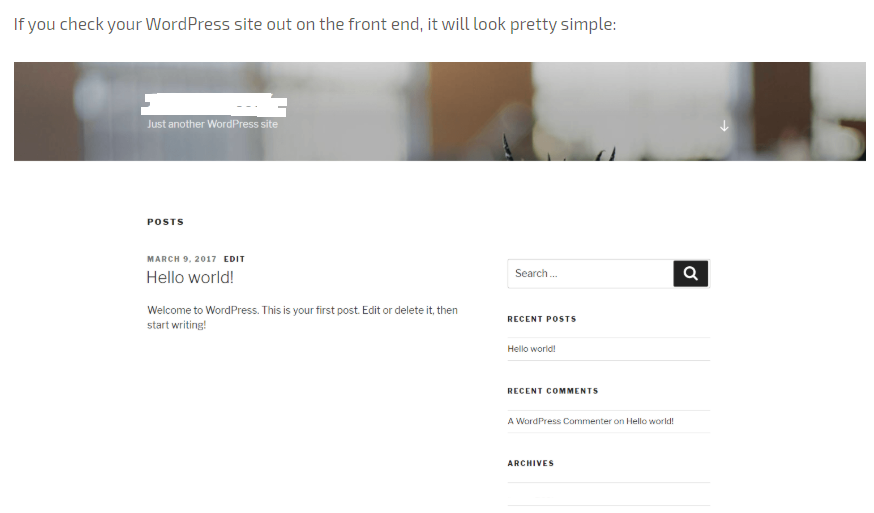 It is because of the reason that it is considering the default WordPress theme. The themes here allows you to modify the layout and appearance of the website radically from the several thousand options.
What best here is to secure the dedicated WordPress Podcast theme. It provides you many advantages. This will assure your website fulfills its purpose. Additionally, the quality podcast theme incorporates the functionality and layouts that allow you to show the podcast in the best possible way.
This offers several layouts and display options and supports embedded and locally-hosted audio files etc. In addition, it enables you to customize the website seamlessly and integrate the visual and branding. After choosing the theme, install and activate it with the fast process, then, you are on to the last phase.
It is because of the reason that it is considering the default WordPress theme. The themes here allows you to modify the layout and appearance of the website radically from the several thousand options.
What best here is to secure the dedicated WordPress Podcast theme. It provides you many advantages. This will assure your website fulfills its purpose. Additionally, the quality podcast theme incorporates the functionality and layouts that allow you to show the podcast in the best possible way.
This offers several layouts and display options and supports embedded and locally-hosted audio files etc. In addition, it enables you to customize the website seamlessly and integrate the visual and branding. After choosing the theme, install and activate it with the fast process, then, you are on to the last phase.
Step 4: Include Main Features with Podcast Plugins
The WordPress Plugins are similar themes. These are the additional add-ons that you can install on the website for customization. Nevertheless, the plugin offers your website with new functionality and features rather than merely modifying the appearance. Several valuable plugins are there for the WordPress website. As the podcaster, you can check out many high-quality podcast plugins. There are many best options that you can include:- Seriously Simple Podcasting: It is the valuable entry-level tool that offers a customizable media player and some extra key features.
- Podcast Importer: The essential perspective of begetting the podcast website is to assure that it is synchronized with the new experience. It assists you to import the complete podcast and imports the new episodes automatically and continuously.
- Podlove Podcast Publisher: This advanced plugin provides a highly customizable level when it is about the podcast playlists and media players.
Lets Discuss WordPress Project Today
Winding It Up
Podcasting is more accessible now, which implies opening up your own space can be a challenge. Creating a dedicated podcast website is an ideal way to stay ahead from several competitors and for creating a real community around the work. We have mentioned the important highlights and creation process that you should cook in your podcast WordPress website. Setting up the podcast website is easy, simple, and accessible, all you have to:- Secure the domain name and a web hosting plan.
- Installation of WordPress via web host.
- Downloading the WordPress podcast theme.
- Integrating the vital podcasting features with plugins.
- You must be careful while choosing a podcast player for your WordPress Podcast website.
- The administrations measure each download independently, assemble customer, stage, and geographic data, calculate every day and month to month patterns, and substantially more.
- Efficient Search Option.
- You could profit podcasting by making items or administrations, advancing members, and offering premium substance. You can also endure gifts or crowdfunding, advancing your business, or whatever else.
- All that you distribute on WordPress website-blog entries and podcast scenes will go into the RSS channel.
- Ensuring listeners can undoubtedly connect with you is one of the most straightforward approaches to create leads.
- Paying little heed to how simple you make the procedure.
- Must have a Backup for your WordPress Podcast Website.