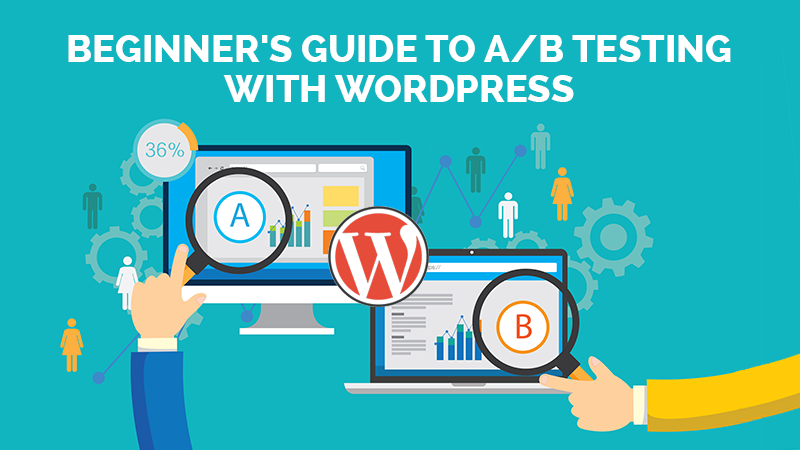Beginner’s Guide to A/B Testing with WordPress
Wordpress is a content management system CMS. This content management system is open-source and is available for free. This is designed based on the two popular languages PHP and MySQL. This is installed on a web server which is a part of an Internet hosting service or a network host. In that, the first one is like a service, for example, wordpress.com. On the other hand, the second phase is like a software package that runs on a computer that is Wordpress.org.
In this system, for single user testing and learning functions, a local computer is used. This contains two important features one is a plug-in architecture and the other is a template system. One of the interesting facts about WordPress is it is used by over 27.5% of top 10 million sites as today. This is the most famous website management system or blogging system which is in use on the web. Also, it supports more than 60 million sites.
The template system of Wordpress uses a template processor. The architecture is a front controller which routes all requests for non-static URLs to a PHP file. This file parses the URL and finds the target page. The installation files of Wordpress have a size of about 20 MB.
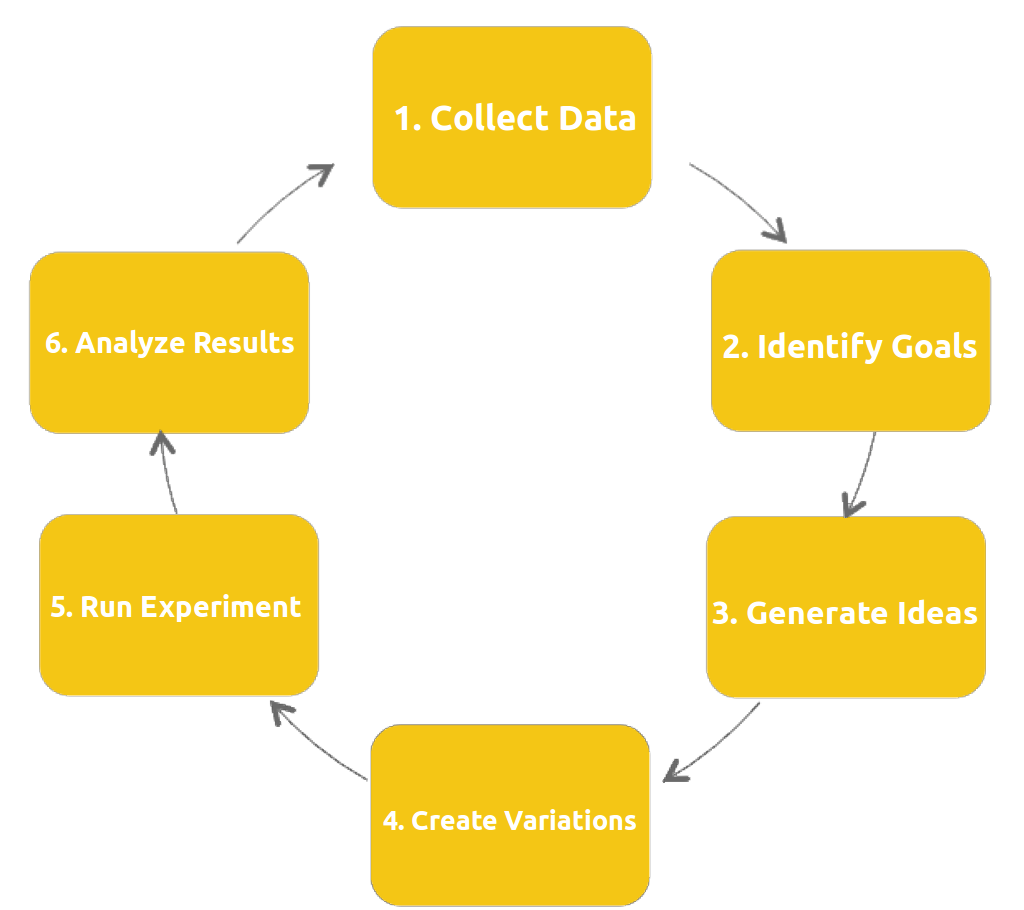 Data collection – This involves the gathering the data from high traffic areas in a quick manner
Goals identification – The term goals refers to the metrics that one need to specify before testing
Ideas generation – This is creating a list of ideas for the testing. It will provide better results
Creating variations – Through these testing tools, one can make navigations elements
Run experiment – In this process, each experiment is measured and compared appropriately
Result analysis – This is the final stage. If the experiment is completed then the whole result is analyzed
Data collection – This involves the gathering the data from high traffic areas in a quick manner
Goals identification – The term goals refers to the metrics that one need to specify before testing
Ideas generation – This is creating a list of ideas for the testing. It will provide better results
Creating variations – Through these testing tools, one can make navigations elements
Run experiment – In this process, each experiment is measured and compared appropriately
Result analysis – This is the final stage. If the experiment is completed then the whole result is analyzed
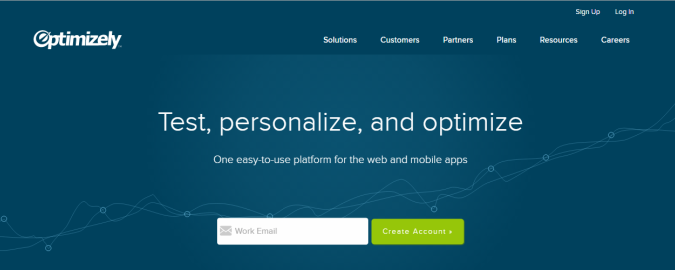 Optimizely enables users to create different variations of their site. Though this tool, a user has given the access to the dashboard from which you can manage both the webpage variations and course of the experiment.
Optimizely enables users to create different variations of their site. Though this tool, a user has given the access to the dashboard from which you can manage both the webpage variations and course of the experiment.
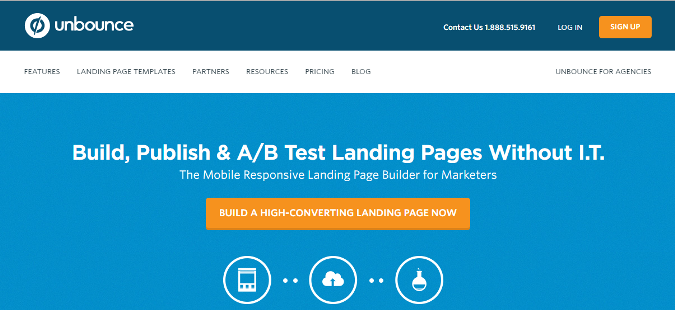 Using Unbounce, you will find out the amazing drag and drop page builder that make you test all the web pages that you have designed.
Using Unbounce, you will find out the amazing drag and drop page builder that make you test all the web pages that you have designed.
 With the help of Visual Website Optimizer, one can easily optimize the websites without any developer help. This will really deliver you the most effective A/B testing experiment.
With the help of Visual Website Optimizer, one can easily optimize the websites without any developer help. This will really deliver you the most effective A/B testing experiment.
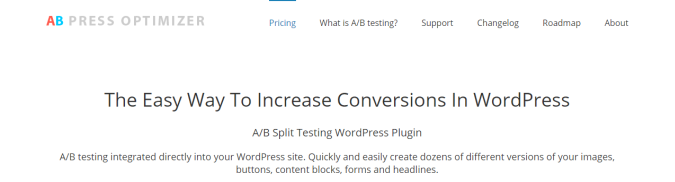 AB Press Optimizer will directly enter into your admin panel and test your website with the help of A/b testing tool.
AB Press Optimizer will directly enter into your admin panel and test your website with the help of A/b testing tool.
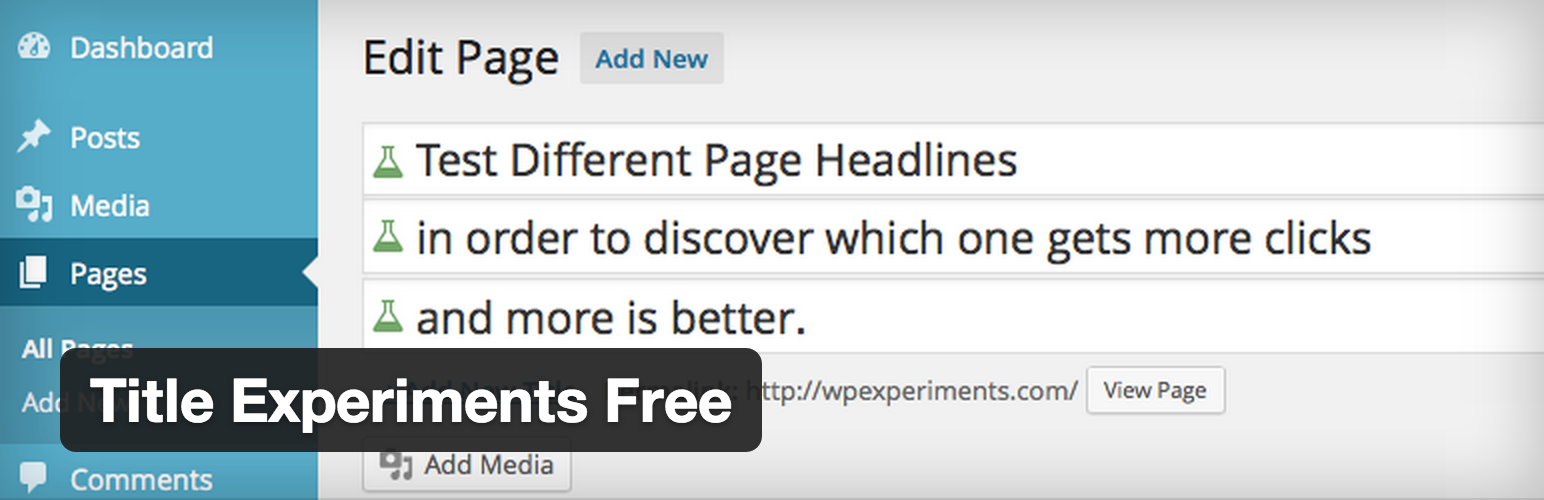 Title Experiments integrates directly with your wordpress post editor and also help you in creating multiple titles for your content.
Title Experiments integrates directly with your wordpress post editor and also help you in creating multiple titles for your content.
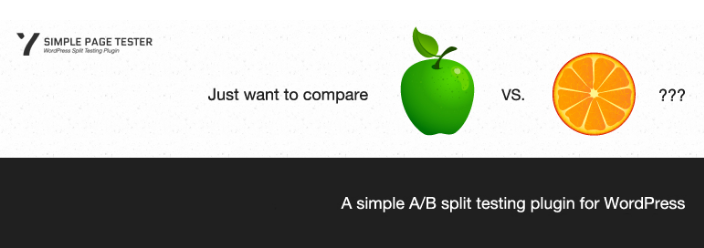 Simple Page Tester is also one of the powerful testing tools which are very easy to set up. With the help of this plugin, one can monitor all ongoing tests in a single location.
Simple Page Tester is also one of the powerful testing tools which are very easy to set up. With the help of this plugin, one can monitor all ongoing tests in a single location.
 If you want to work on simple A/B testing plugin, Nelio A/B Testing is considered the best one for testing. It is right one platform that allows you to test anything related to your products, widgets, themes and menus.
If you want to work on simple A/B testing plugin, Nelio A/B Testing is considered the best one for testing. It is right one platform that allows you to test anything related to your products, widgets, themes and menus.
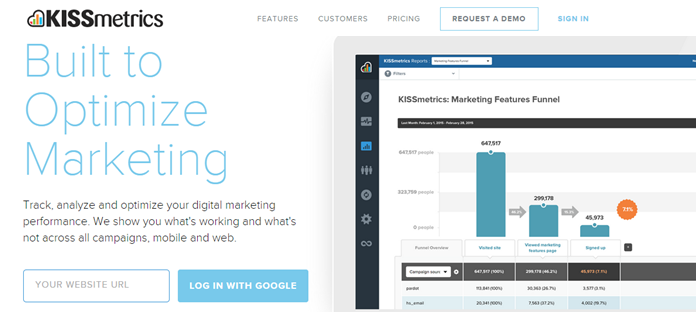 Kissmetrics is the testing tool which provides you with all the tools that you need conversion rate optimization. One can customize every part of your website.
Kissmetrics is the testing tool which provides you with all the tools that you need conversion rate optimization. One can customize every part of your website.
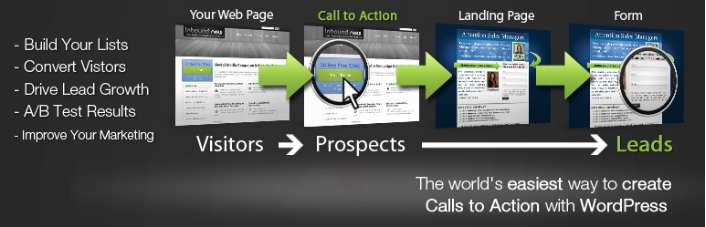 In order to test the conversion rates of calls to action, WordPress Calls to Action is the right one for you. this tool allows you the multiple split tests.
In order to test the conversion rates of calls to action, WordPress Calls to Action is the right one for you. this tool allows you the multiple split tests.
Interested in A/B Testing? Contact Us
What is A/B Testing?
A/B testing is a method of figuring out the suitable online promotional and marketing strategies for the business.It is an efficient testing platform that tests everything from a WordPress Website in some additional time. This testing is normally used to test everything related to online. For example, one can use this testing for checking website copy, sales emails, search ads etc. The advantages provided by this A/B testing are sufficient for the users to counterbalance the extra time it takes. A well determined A/B testing can create a massive difference in the effectiveness of your marketing efforts. By searching through the most effective elements of a promotion, and integrating them, can clearly make your marketing efforts much more profitable and successful. This is an act of running a number of experiments simultaneously among two or more pages to know which performs the best.How one can plan for an A/B testing?
The initial step one must do while planning for an A/B testing is to decide what to test. That is you should decide what you want to test and what type of test you want to do. For example, whether an on-site test or an off-site test. If you select an on-site test, you must have to think of all the sales-related aspects of your site, and then figure out the elements which you want to test. On the other hand, if you choose an off-site test, you’re probably testing either an ad or a sales email. Testing ad copy helps you to know which ad is converting more visitors. This, in turn, helps you to concentrate more on the advertising efforts. Once you have decided what to test, construct a list of all the variables you’ll test. For example, if you’ve decided to test your call to action, you might test: - The location of the call to action - The text that is used - The color of the buttons or surrounding space Before going to start your testing you must have to clear about what type of results you’re expecting for. This is not so complicated because you already know the baseline result that is the result you’re getting presently. If you want to test both the options against each other you can decide which one is better in the testing and carry out the task. This is better than the current test results. Otherwise, you can use A as your primary control by leaving it what you are using currently and then use somewhat new for B.Steps in A/B testing
The process of A/B testing can be done in the following steps - First, choose the site you want to optimize the conversions on - Then select an element from a page that you’d to split test on - Make two variants of the page such as A and B - Present both the page variants to the viewers of your site for a specific period of time - Then see and compare the conversion rates of both web page - The page that has the highest conversion rates is the best oneA/B Testing Page Elements
A website owner can perform A/B testing for anything on his/her site’s web page. For example, one can test: - Call to action buttons - Body copy - The headers - The images in the page etc This does not mean that you must have to test everything on your site. You can test only the contents you want to test on a page. The reason for providing more concern on page elements is these elements have a greater impact on conversion rates. This is the reason for testing page elements first. That is the page elements are the ones that provide higher conversion rates for your site. Following are some of the examples of page elements that you can test on A/B testing, - Opt-in forms - Subscription forms - Call to action buttons - Related posts widget - Promotional campaigns etcRequirements for A/B Testing
Those who want to perform an A/B testing should need the following things to do the test - A portion of the website that one wants to test - The measures and planning - The approach you want to represent your content to your site audienceBenefit of A/B Testing
A/B testing helps a site owner to improve the bottom line of the site. Once you have conducted tests and data, you can figure out easily that which marketing strategy will suits best according to your product. By using A/B testing, one can easily build decisions through effective marketing materials. One must have to keep this testing as a regular up-gradation from improving the site conversion rates.The process of A/B testing
The process of A/B testing involves the following major steps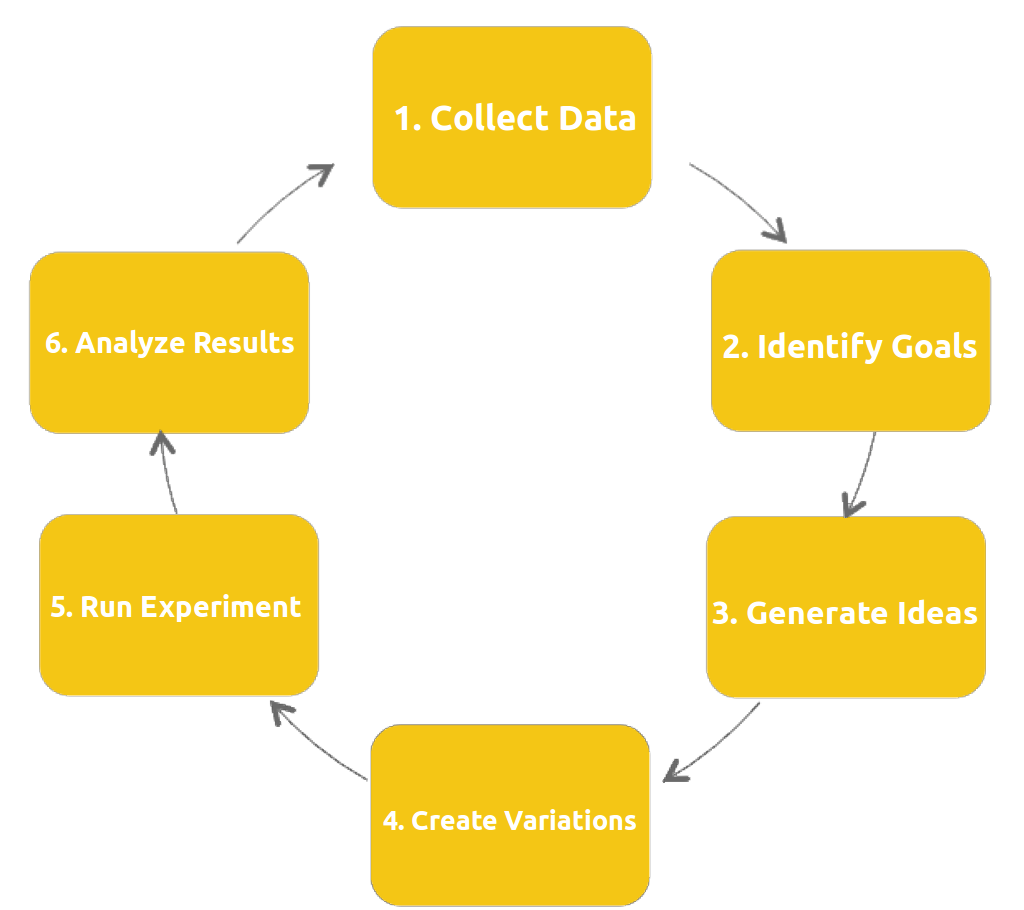 Data collection – This involves the gathering the data from high traffic areas in a quick manner
Goals identification – The term goals refers to the metrics that one need to specify before testing
Ideas generation – This is creating a list of ideas for the testing. It will provide better results
Creating variations – Through these testing tools, one can make navigations elements
Run experiment – In this process, each experiment is measured and compared appropriately
Result analysis – This is the final stage. If the experiment is completed then the whole result is analyzed
Data collection – This involves the gathering the data from high traffic areas in a quick manner
Goals identification – The term goals refers to the metrics that one need to specify before testing
Ideas generation – This is creating a list of ideas for the testing. It will provide better results
Creating variations – Through these testing tools, one can make navigations elements
Run experiment – In this process, each experiment is measured and compared appropriately
Result analysis – This is the final stage. If the experiment is completed then the whole result is analyzed
How to perform A/B testing on your Wordpress site?
Choose your page
This is the initial step in A/B testing a Wordpress site. In this step, you have to select the web page that you need to apply for A/B testing and aware of all the parts which you want to test. Through this, one can prepare their desired strategies.Select the most appropriate solution
Once you have selected your web page for the testing, you have to choose the site elements that are required for the testing. This can be done using the Wordpress A/B tool. With this tool, one can select the A/B testing experiments that are important for the siteCreate the Required variations
This is the important step in A/B testing that is creating variations for the site. This is done to start with the A/B testing experiments. One best practice is to make two variations of your site before testing. For example, one variation is A, and the other variation is B. In this variation A is the original web page of the site without any changes in the testing element. And, variation B is the web page that contains the implemented changes.Choose the bet variations
Once the variations are created, you have to run your a/B testing for the specific allotted time. This is the final step in A/B testing process. Then present your two variations for your site’s visitors for conversion rates. The conversion rates are calculated as per the scheduled time period. Once the conversion rates are calculated the page will be decided. While doing this you should have to choose the correct selection for your testing experiments. Then you can compare the results and select the page with higher conversion rates. After selecting the page, you can do any kind of modifications on your site without any strain. A/B testing thus helps you to find the best marketing strategies for your site and helps you to improve your site conversion rates.Methods that you can use while performing A/B testing on your WordPress Site
Self-contained plugins
These plugins will help you in displaying all the variations and record them accordingly. It greatly generates all the reports on your WordPress dashboard. The benefits of using these plugins are that your data stay on your site and enables the entry of all kind of third party servers which makes your site's performance slow.Third Party service
The particular plugin is connected with the third-party service to manage all the tests. It allows only those users who are registered to see the website content and also handles the analysis and reporting.Some useful A/B testing Tools
Optimizely
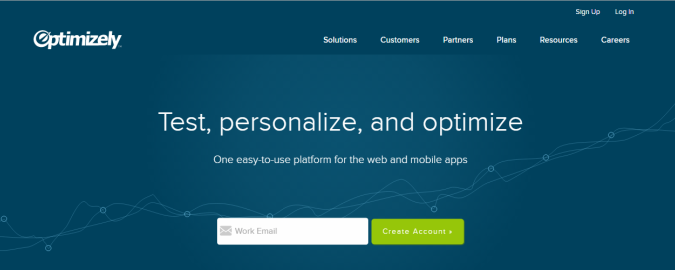 Optimizely enables users to create different variations of their site. Though this tool, a user has given the access to the dashboard from which you can manage both the webpage variations and course of the experiment.
Optimizely enables users to create different variations of their site. Though this tool, a user has given the access to the dashboard from which you can manage both the webpage variations and course of the experiment.
Unbounce
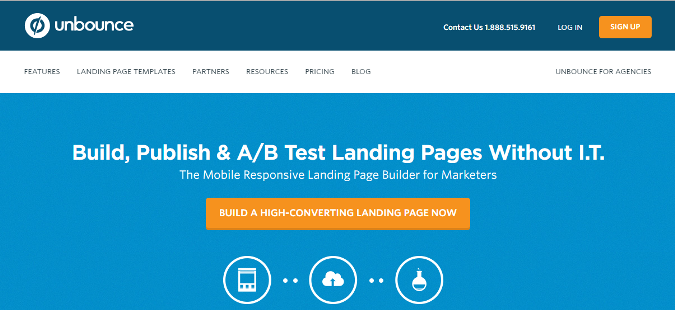 Using Unbounce, you will find out the amazing drag and drop page builder that make you test all the web pages that you have designed.
Using Unbounce, you will find out the amazing drag and drop page builder that make you test all the web pages that you have designed.
Visual Website Optimizer
 With the help of Visual Website Optimizer, one can easily optimize the websites without any developer help. This will really deliver you the most effective A/B testing experiment.
With the help of Visual Website Optimizer, one can easily optimize the websites without any developer help. This will really deliver you the most effective A/B testing experiment.
AB Press Optimizer
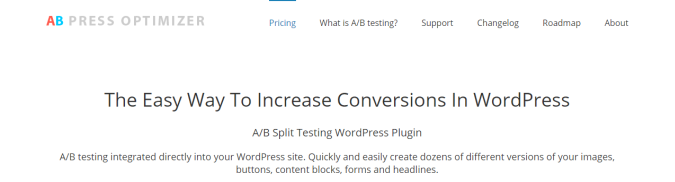 AB Press Optimizer will directly enter into your admin panel and test your website with the help of A/b testing tool.
AB Press Optimizer will directly enter into your admin panel and test your website with the help of A/b testing tool.
Best Plugins Made for A/B Testing
Title Experiments
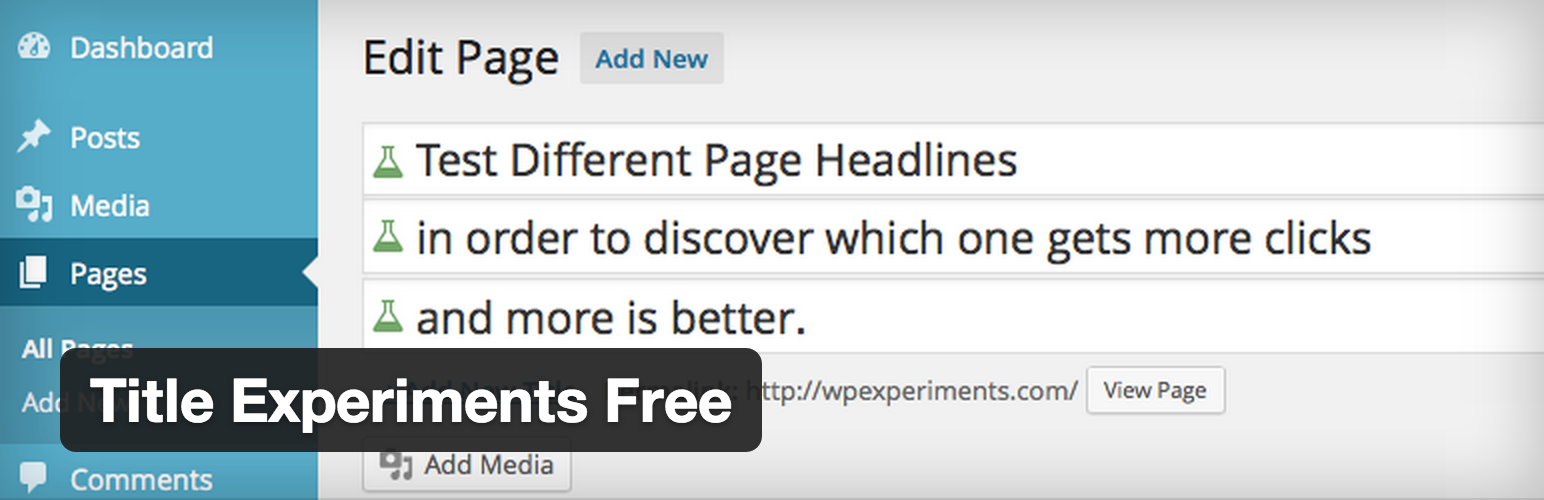 Title Experiments integrates directly with your wordpress post editor and also help you in creating multiple titles for your content.
Title Experiments integrates directly with your wordpress post editor and also help you in creating multiple titles for your content.
Simple Page Tester
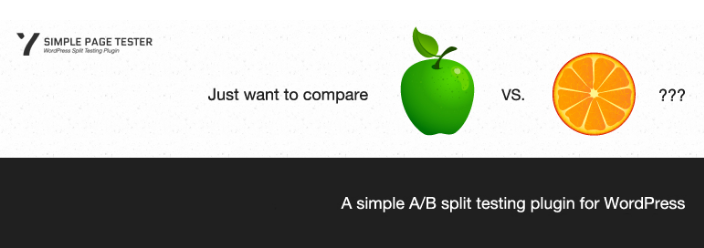 Simple Page Tester is also one of the powerful testing tools which are very easy to set up. With the help of this plugin, one can monitor all ongoing tests in a single location.
Simple Page Tester is also one of the powerful testing tools which are very easy to set up. With the help of this plugin, one can monitor all ongoing tests in a single location.
Nelio A/B Testing
 If you want to work on simple A/B testing plugin, Nelio A/B Testing is considered the best one for testing. It is right one platform that allows you to test anything related to your products, widgets, themes and menus.
If you want to work on simple A/B testing plugin, Nelio A/B Testing is considered the best one for testing. It is right one platform that allows you to test anything related to your products, widgets, themes and menus.
Kissmetrics
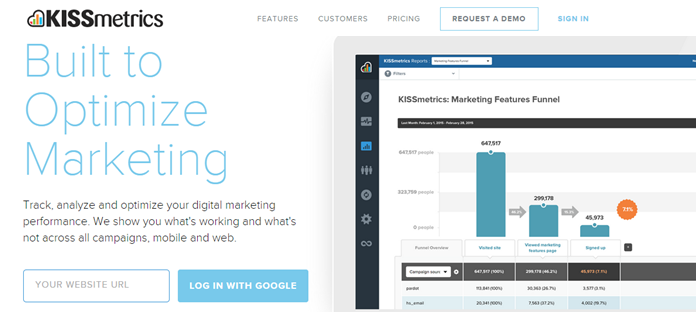 Kissmetrics is the testing tool which provides you with all the tools that you need conversion rate optimization. One can customize every part of your website.
Kissmetrics is the testing tool which provides you with all the tools that you need conversion rate optimization. One can customize every part of your website.
WordPress Calls to Action
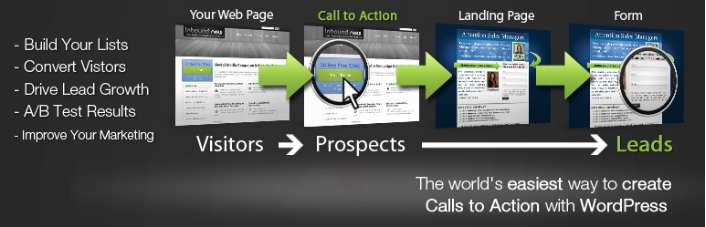 In order to test the conversion rates of calls to action, WordPress Calls to Action is the right one for you. this tool allows you the multiple split tests.
In order to test the conversion rates of calls to action, WordPress Calls to Action is the right one for you. this tool allows you the multiple split tests.